Promethean
OPS-M
From panel to powerhouse
No cables, no hassle. Seamlessly transform your interactive display into a powerful Windows touchscreen with OPS-M.

Set up in a snap with total flexibility and enterprise-grade security with a dedicated, Intel®-based computing device.
Select your OPS device
Download spec sheets
Choose your configuration
- Select your storage options
- Determine the level of processing power you need
- Choose between Windows 11 or a custom install
Flexible fit
- Install the software, tools, and security protocols you want
- Launch education and business apps (ActivInspire, Microsoft PowerPoint, DisplayNote Launcher, and more) straight from the panel
- Configure how you want, when you want
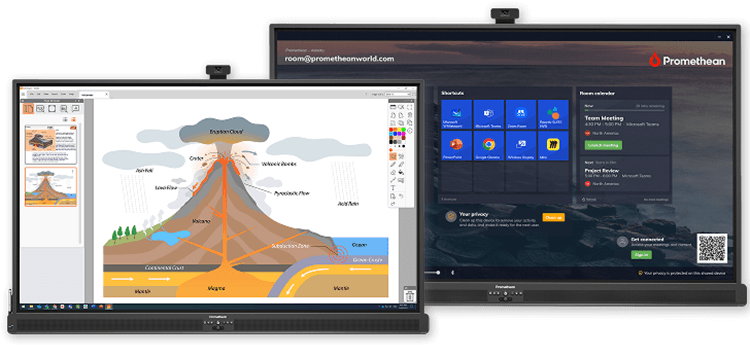
One button. One solution.
- Start Windows as soon as you power on the panel
- Save time and effort with remote management and troubleshooting capabilities on familiar IT platforms
- Eliminate cables with a dedicated, sustainable plug-and-stay compute device

Thoughtfully designed
- Make an eco-friendly choice by using less power than a laptop or desktop
- Extend the life and ROI of your ActivPanel by only upgrading your OPS device, not the panel, as operating systems evolve and become obsolete
- Get better visibility and easily output to additional displays or monitors with HDMI Out

Placeholder title
Trusted by AV experts
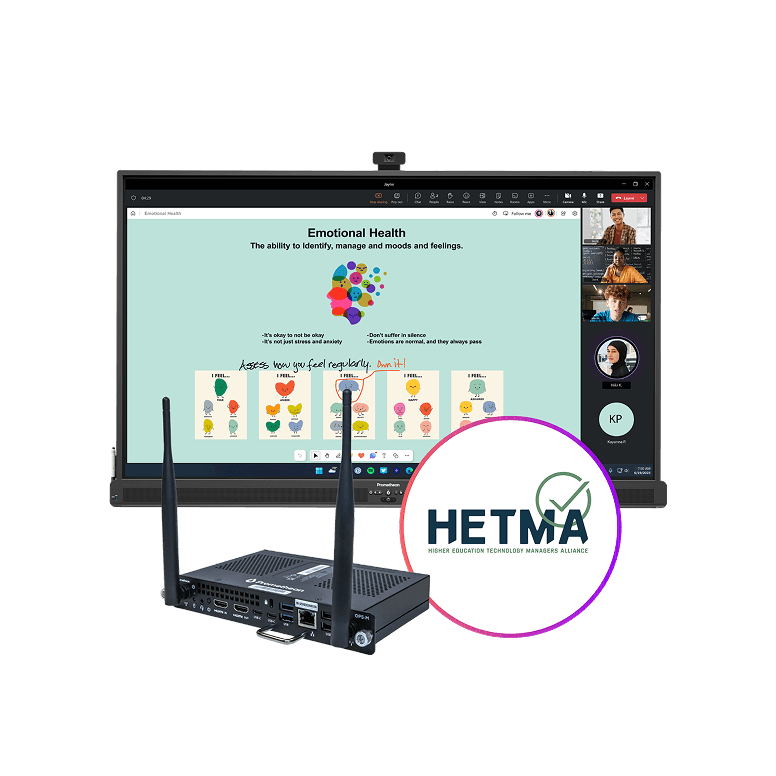
OPS-M4 – HETMA approved
The OPS-M4 has officially earned HETMA (Higher Education Technology Managers Alliance) approval, ensuring it meets the rigorous standards of AV professionals in higher ed.
How to buy Promethean
We know your investment takes careful thought and planning. We’re here to help.

